A test base I did for a potential Adeptus Mechanicus Kill Team. If you switch up the colours, it could easily be amended for different colours of marble.
 Prime with Chaos Black .
Prime with Chaos Black . Basecoat roughly with Caliban Green . Don't worry about getting a perfect, even coat.
Basecoat roughly with Caliban Green . Don't worry about getting a perfect, even coat. Go over the base with Warpstone Glow through an airbrush. Aim to cover roughly two thirds of the base.
Go over the base with Warpstone Glow through an airbrush. Aim to cover roughly two thirds of the base. Do another pass, hitting random patches with Moot Green . This time, try to cover about one third.
Do another pass, hitting random patches with Moot Green . This time, try to cover about one third.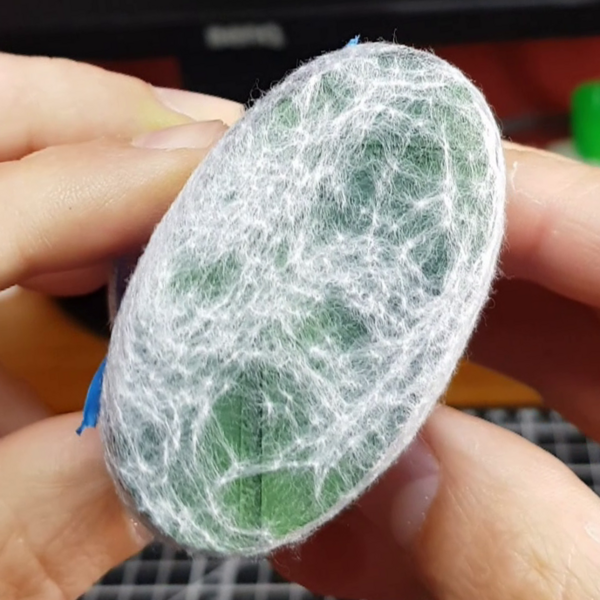 Now stretch out a wet wipe so it has lots of big holes in it. i find it easier with plastic ones, like those produced by Pampers. Make sure it is firmly fixed down with tape, so it doesn't move.
Now stretch out a wet wipe so it has lots of big holes in it. i find it easier with plastic ones, like those produced by Pampers. Make sure it is firmly fixed down with tape, so it doesn't move. Now spray the entirety of the base with Abaddon Black .
Now spray the entirety of the base with Abaddon Black . Spray the base again, creating small light swaths of Eshin Grey .
Spray the base again, creating small light swaths of Eshin Grey . Remove the wet wipe and you should have a nice marble effect.
Remove the wet wipe and you should have a nice marble effect. Now, reinforce marble veins with Moot Green and add in small specs of Gauss Blaster Green where a little more interest is needed.
Now, reinforce marble veins with Moot Green and add in small specs of Gauss Blaster Green where a little more interest is needed. Recess shade any panels with Black Templar .
Recess shade any panels with Black Templar . Edge highlight panels with lighter shades of green. I recommend sticking to the Warpstone Glow and moot green from earlier.
Edge highlight panels with lighter shades of green. I recommend sticking to the Warpstone Glow and moot green from earlier.

Rookie Brushes
RookieBrushes
Aspiring miniature painter and biscuit enthusiast. Here to share my hobby and help where I can.
Citadel Painting System 8
Base 2
- Abaddon Black
- Caliban Green
Layer 4
- Eshin Grey
- Gauss Blaster Green
- Moot Green
- Warpstone Glow
Spray 1
- Chaos Black
Contrast 1
- Black Templar














