- Prime the model with Black
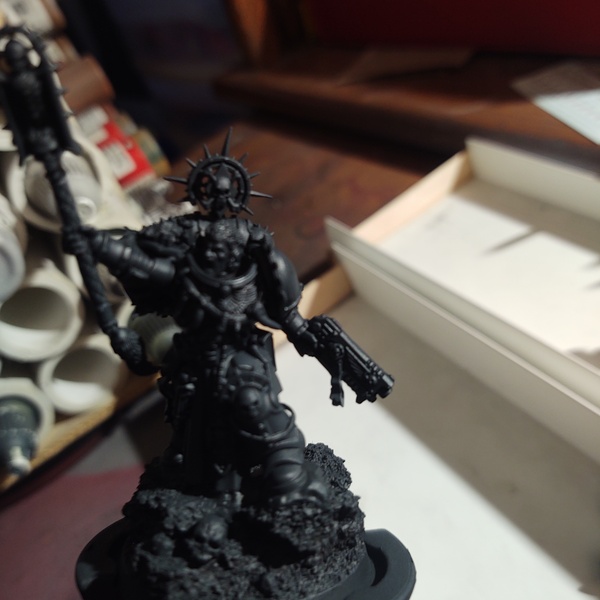 Airbrush a 45 degree zenithal with Black Grey
Airbrush a 45 degree zenithal with Black Grey  Airbrush zenithal highlight from straight up with Neutral Grey
Airbrush zenithal highlight from straight up with Neutral Grey  Base all red details with Khorne Red
Base all red details with Khorne Red - Base coat all scrolls, parchment, bones, wolf pelts, and teeth with Rakarth Flesh
 Base coat all gold details with Brassy Brass
Base coat all gold details with Brassy Brass - Base all leather with Leather Brown
 Base shoulder pad and layer teeth, bones, and parchment with Camouflage Brown
Base shoulder pad and layer teeth, bones, and parchment with Camouflage Brown  Base skin with Light Rust
Base skin with Light Rust  Coat shoulder pad with Averland Sunset
Coat shoulder pad with Averland Sunset  Shade gold, skin, hair, and create a transition on furs with a 50/50 mix of Reikland Fleshshade and Agrax Earthshade
Shade gold, skin, hair, and create a transition on furs with a 50/50 mix of Reikland Fleshshade and Agrax Earthshade  Shade leather, yellow of shoulder pad, parchment, and bones with Agrax Earthshade
Shade leather, yellow of shoulder pad, parchment, and bones with Agrax Earthshade  Shade all black, steel, and red parts with Nuln Oil
Shade all black, steel, and red parts with Nuln Oil  Shade the armor a 2nd time with Nuln Oil
Shade the armor a 2nd time with Nuln Oil - Use Khaki and Bone White to layer up teeth, bones, and parchment. Light dry brush each over fur
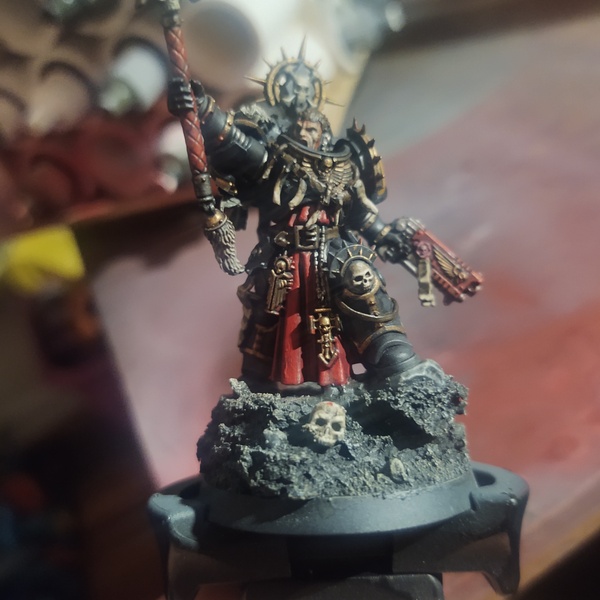 Highlight red details be reestablishing the Khorne Red and then with Mephiston Red
Highlight red details be reestablishing the Khorne Red and then with Mephiston Red - Highlight leather with Flat Earth and Leather Brown
 Highlight gold with Brassy Brass and Glorious Gold dry brushes
Highlight gold with Brassy Brass and Glorious Gold dry brushes- Pin wash armor with Black Templar
Base
4
-
Averland Sunset
-
Khorne Red
-
Mephiston Red
-
Rakarth Flesh
Shade
3
-
Agrax Earthshade
-
Nuln Oil
-
Reikland Fleshshade
Base
3
-
72.034
Bone White
-
72.040
Leather Brown
-
72.061
Khaki
Metallic
2
-
72.056
Glorious Gold
-
72.058
Brassy Brass
Base
4
-
70.862
Black Grey
-
70.871
Leather Brown
-
70.983
Flat Earth
-
70.992
Neutral Grey
Sign up to compare these recipe requirements to your own paint collection
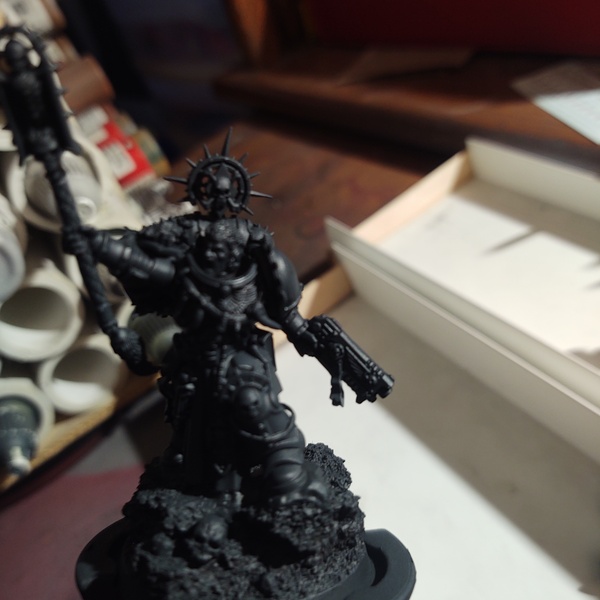 Airbrush a 45 degree zenithal with Black Grey
Airbrush a 45 degree zenithal with Black Grey  Airbrush zenithal highlight from straight up with Neutral Grey
Airbrush zenithal highlight from straight up with Neutral Grey  Base all red details with Khorne Red
Base all red details with Khorne Red  Base coat all gold details with Brassy Brass
Base coat all gold details with Brassy Brass  Base shoulder pad and layer teeth, bones, and parchment with Camouflage Brown
Base shoulder pad and layer teeth, bones, and parchment with Camouflage Brown  Base skin with Light Rust
Base skin with Light Rust  Coat shoulder pad with Averland Sunset
Coat shoulder pad with Averland Sunset  Shade gold, skin, hair, and create a transition on furs with a 50/50 mix of Reikland Fleshshade and Agrax Earthshade
Shade gold, skin, hair, and create a transition on furs with a 50/50 mix of Reikland Fleshshade and Agrax Earthshade  Shade leather, yellow of shoulder pad, parchment, and bones with Agrax Earthshade
Shade leather, yellow of shoulder pad, parchment, and bones with Agrax Earthshade  Shade all black, steel, and red parts with Nuln Oil
Shade all black, steel, and red parts with Nuln Oil  Shade the armor a 2nd time with Nuln Oil
Shade the armor a 2nd time with Nuln Oil 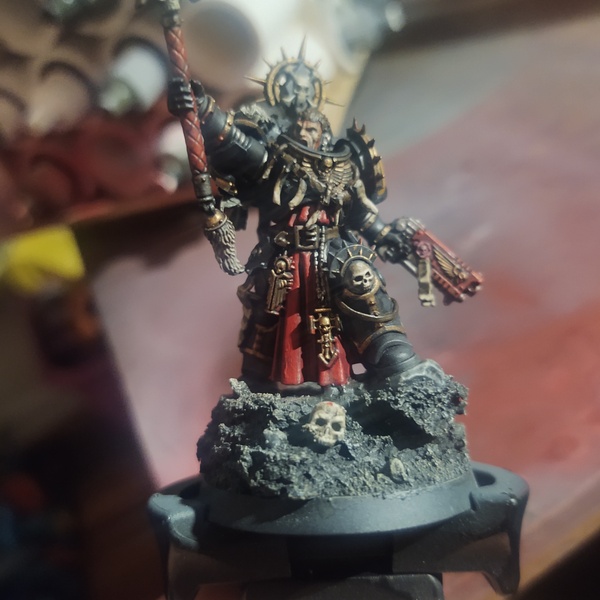 Highlight red details be reestablishing the Khorne Red and then with Mephiston Red
Highlight red details be reestablishing the Khorne Red and then with Mephiston Red  Highlight gold with Brassy Brass and Glorious Gold dry brushes
Highlight gold with Brassy Brass and Glorious Gold dry brushes





